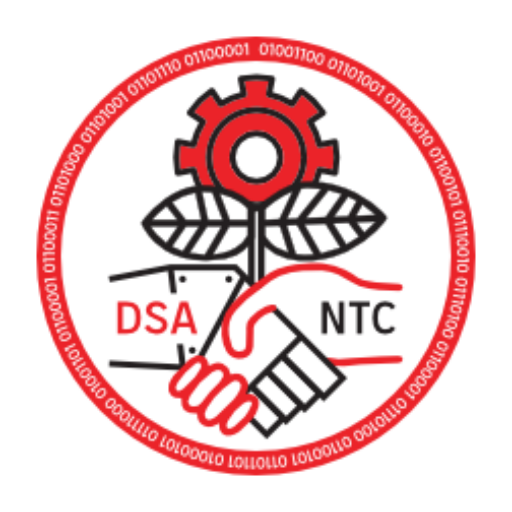Problem
DSA chapters around the country have had to move to virtual meetings due to the pandemic for the safety of their comrades. With wider vaccine deployment and a better understanding of how aerosolized particle transmission occurs, DSA chapters may now begin to move to meeting in person as many chapters have begun to do so. Moving to restarting in-person meetings has advantages, many comrades cite “Zoom Fatigue” and find it hard to pay attention and feel they can’t participate in virtual meetings, along with feeling they would better contribute if they were in the same physical place as other of their chapter comrades. Some comrades also have poor internet connections, or less than ideal equipment, that make equal participation in meetings difficult.
Moving to meeting in person solely does present challenges to comrades that want to continue making these meetings but lack access to public transit or personal transportation, are caregivers, or may themselves be immunocompromised and can’t risk illness.
Hybrid Meetings
Hybrid Meetings, or running both an in-person and virtual meeting simultaneously and having them be able to interact with one another, is a great way to ensure your DSA chapter may meet in person again while not losing participation of comrades that are unable to make it to the physical meeting space. This guide will go into some Equipment recommendations purchased by a medium-sized DSA chapter provided to the National Tech Committee (NTC), but this will work for small to large chapters.
Background Requirements
This guide makes the following assumptions are in place:
- Your Chapter membership has approved of moving to hybrid and approved of costs associated (or is actively fundraising for, or comrades are donating equipment to the chapter)
- Your Chapter already has a method of meeting virtually. (e.g. a chapter Zoom, or a free virtual meeting solution like Jitsi)
- Your Chapter has a meeting space selected that allows for setup of equipment
- The meeting space selected has a stable internet connection that can handle running a Zoom call
- The meeting space has an external display (TV or Projector) that you can plug in to, or your chapter has access to one that can be used for the meeting.
- Your Chapter has a laptop capable of running a virtual meeting (e.g. Zoom) and duplicating the laptop display to an external display (Any laptop purchased in the last ~8 years should be able to do this with little issue)
Tech Equipment Recommendations
The core of the equipment for hybrid meetings may be acquired for around ~$500 new. Much of this equipment can be found second hand at music supply stores, eBay, or other locations. You may have some comrades in the chapter that have spare equipment that can be substituted for some of this, so ask around!
As some of this equipment is expensive, and is crucial to run meetings, it’s recommended to go through the route of directly purchasing it as chapter owned equipment, rather than loaning it from a comrade in the chapter who may be unavailable at time and date of the meeting.
Cables
You’re going to need the following cables to tie in microphones, virtual attendee audio, and the speaker, to the mixer.
- Microphone(s) input and Speaker output
- XLR Male to Female cables, any brand or length, although longer is better as it gives you more options for placement
- Laptop Audio
- Mixer input (Ch/3+4 on the Harbinger mixer)
- Y cable, longer the better for placement
- Mixer output (Send Out on Harbinger mixer)
It may also be a good idea to acquire some extension cords or surge protectors, to ensure all devices are able to be plugged in or moved around the room as needed.
Microphone(s)
You will need a microphone for good audio from in-person attendees to virtual attendees. Setting up a laptop in the middle of the room is not ideal as it will cause inaudible audio and will be a bad experience for virtual attendees. It’s recommended to get two microphones, one for the facilitator and one for the audience, but if the chapter’s small you can get away with a single one.
For a two microphone setup, it’s recommended one is always on the chair to assist with running a constructive meeting, and one microphone set up in a central place in the audience where comrades may line up for “stack”.
- Shure SM58 is the gold standard for microphones, used by a number of professions like touring musicians, TV news crews, and podcasters. It’s expensive, but durable and guaranteed to survive being dropped or mishandled.
- If you can, pick up the model with an on-off switch. Helps physically “mute” the mic during handling or minimize room audio when the stack is closed.
- Microphone Stand, especially if you’re using the “line up to stack” approach, helps make a central location for speakers
Mixer
This is the single component that will tie in the virtual meeting audio and in-person audio. These look complicated due to all the various dials and toggles, but they’re really easy to understand after the first use.
- Harbinger LV8 8-Channel Analog Mixer is easy to find at music supply stores or online
- This has Bluetooth, so don’t advertise that functionality to the chapter to reduce the potential of meeting disruptions (however you can easily mute the bluetooth channels from the mixer!)
- Harbinger L802 8-Channel Mixer is another model, it’s $30 cheaper, does everything this mixer does minus Bluetooth, but it’s been discontinued by the manufacturer so it’s a lot harder to find.
Sound Card
You will need a sound card on your laptop to send virtual meeting audio out to the mixer, and take audio in from the mixer to the virtual meeting. Most laptops only have a combo headphone/microphone port now so this needs to be an external adapter. You will configure the virtual meeting to use this audio card as the speakers and microphone.
- SABRENT USB Type-C External Stereo Sound Adapter is a good pick. This also comes in USB A, but as USB Type C only laptops exist, it’s recommended to get this adapter instead
- For older computers, or ones lacking a Type C port, a USB C to A adapter is good to have around
Speaker (PA)
This will be how those attending in-person will be able to hear virtual attendees. If the meeting space you’re looking at has a PA system installed up that permits plugging in to it (many churches, for example, have this), you may not need this, however you may want to purchase this as it helps to have if you have to move to meeting locations where there is no audio system. It is not recommended to use a bluetooth speaker or laptop speaker as they tend to have muddied or low audio making it hard for in-person attendees to hear (especially if those comrades are hard of hearing)
- LyxPro SPA-8-8″ Compact Portable PA System has been used with great success. It gets loud without having distortion, and allows for volume control on the speaker itself for finer control
- This allows for bluetooth connectivity so it’s recommended to not advertise this functionality to the chapter just to reduce audio hijacking
- You will need a stand for this PA, any stand will do but Pyle Universal Speaker Stand Mount is sturdy and durable
Webcam
This will be needed for the virtual audience to see your chapter! Any external webcam will do, but as these are not as common of a purchase due to the wider deployment of built-in laptop webcams, it’s less likely you’ll have someone in the chapter that has one lying around they’d be willing to donate. Older webcams also don’t display high-quality or high-resolution video so while they are an option, it might be a worse experience for virtual attendees.
- Logitech C920s is reliable and captures 1080p video with good quality
- The cable on this webcam is short, so, depending on placement of it, it’s recommended you get some USB 3.0 extender cables to give more flexibility with placement
- A Webcam tripod stand is recommended so you can find a stable place to rest this.
Health and Safety: Additional Supplies
These are separate from Tech Supplies needed to conduct a meeting, but are still a good idea to purchase for chapter meetings as they deal with protecting comrades.
Respirator Grade Masks (N95, KF94, KN95)
Mandatory masking is highly recommended to ensure comrade safety and minimize transmission of COVID, Flu, or other airborne illnesses. Bona Fide Masks is a reliable supplier of KN95 masks and are relatively inexpensive to keep on hand. They also sell masks in Red, which means they’re Socialist!
It is recommended to wear KF-94, KN-95 or N-95 grade masks as these better reduce the amount of particles transmitted, and also protect the wearer better than a surgical mask or cloth mask.
Air Filtration (Corsi-Rosenthal Box)
Corsi-Rosenthal Boxes are an inexpensive (~$100) way to create an air purifier that circulates and cleans air in environments where ventilation is poor. Even in locations where you can open windows, this doesn’t exchange room air with fresh air as efficiently as one of these air purifiers. To create one of these, all that’s needed is a box fan, some air filters, and duct tape.
Recommended supplies:
- Box Fan: Lasko 20 in. 3 Speed White Box Fan is common and easy to find at big box stores or hardware stores. It’s also union made!
- MERV 13 Air Filters can be found at Tex Air Filters
Assembly videos and additional information of performance on these devices can be found at https://cleanaircrew.org/
Additional Considerations
Here’s a list of suggestions for this setup to make the transition easier:
- Chair should be comfortable with taking authority over the meeting, and comrades should be aware of raising “point of personal privilege” if there are disruptions in the room or in a virtual meeting.
- Ensure comrades don’t have side conversations in the room, as the mic can hear them
- Ensure all comrades are on mute in the virtual meeting unless they’re speaking
- Ensure comrades in the virtual meeting only use the chat for getting on Stack. Comrades in the room can’t see this!
- If you have a set end time and need to get out of the space, ensure items end on time or are tabled.
- Give yourself additional time for the first couple meetings for equipment setup, testing, and teardown. It’s going to take a bit to get used to.
- Do an equipment rehearsal at least a couple weeks before, to ensure you have everything you need and you understand the setup. Best if done in the meeting location to test bandwidth of the internet connection, but if that’s unavailable you can do this at a comrade’s home.
- Tape down cables, especially if they are in areas people may be walking on. Comrades may trip and hurt themselves, or equipment may be knocked down and damaged.
- Think about room setup. Sitting in a circle is great for establishing a lack of hierarchy in membership, but can make it difficult to pass around a microphone or for the Zoom audience to view from the webcam.
- Zoom and other virtual conference software let you “share” the USB second webcam as an second webcam option, this can be used for laptop mic facing the facilitator, and the second camera facing the audience that’s toggled on during stack
- Software like OBS allow you to mesh the two webcam views together and set up a single feed to pass to the virtual audience. This adds a bit more complexity to the deployment but has good results if you explore it
- Create a Google Doc or Form for comrades to put themselves on stack with when it’s time to move to participation with the general meeting body
- Include this in your meeting agenda as a link and as a QR code for ease of access!
- Chairs should still monitor the room and Zoom for stack
- Have a laptop or tablet at the front of the meeting location with an Action Network form for meeting sign-up. This is crucial for getting contact info of new comrades that may not have signed up prior to turning up!
- Action Network has a Kiosk Mode which will auto refresh after submissions
- Press F11 to maximize the form in the laptop browser to reduce the issue of the browser being closed
- Turn off Screen Lock and Screen Timeout just to ensure the device doesn’t lock
- If anything has to be purchased on Amazon, use smile.amazon.com and set the donation org to “Democratic Socialists of America Fund”, which ensures a small percentage of any purchase is donated back to DSA. Can’t beat capitalist trash without socialist cash!
Testimonials
Below is a list of North Jersey DSA comrades and their reviews of chapter meetings with the above setup:
“I’ve been to a lot of hybrid meetings both for work and for organizing, this was easily one of the best I’ve attended as a virtual attendee. I could clearly hear and see everyone in the physical room, and I felt like I was an equal participant as a virtual attendee.”
“I attended last month virtually and this month in-person. I actually feel like there was no difference for me attending either, outside of being able to see comrades in person I haven’t seen in a while. I was able to clearly hear and see everyone in the room as a virtual attendee, and I feel they’re as close to being here in person when I see them on the Zoom”
“The element of this that makes me the most pleased is the fact that any member can attend our meetings in cases of mobility or health issues. No one is ever able to be left out now from our meetings”
References
- Running successful hybrid meetings on the DSA Discussion Board
- If you don’t have access, visit optin.dsausa.org to sign up!
- Rotary Club put together a purchasing guide which was followed heavily for this document